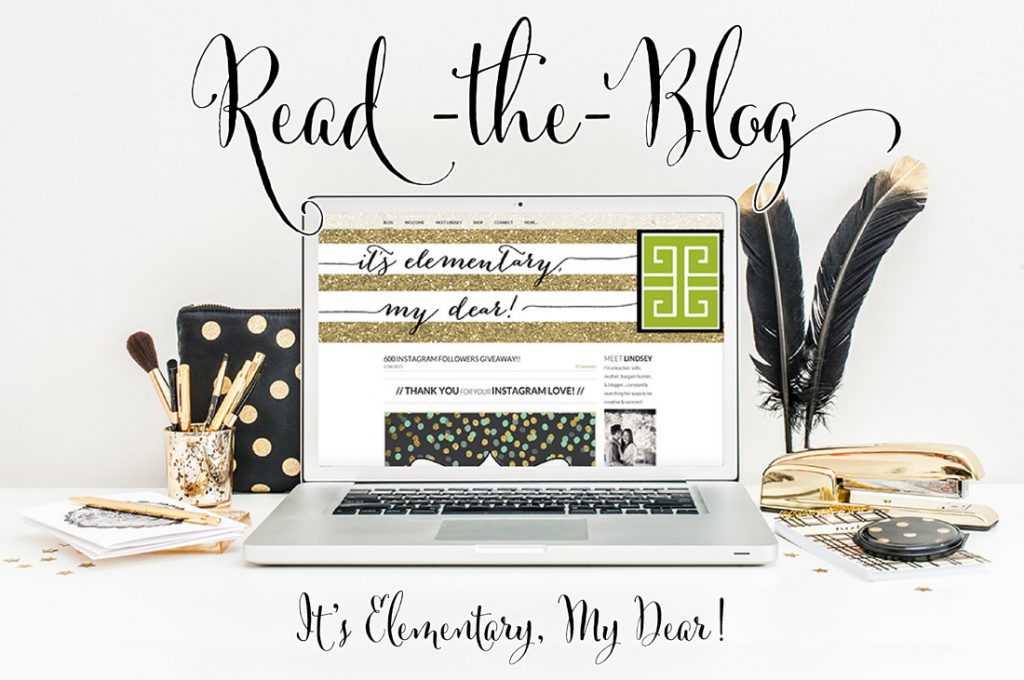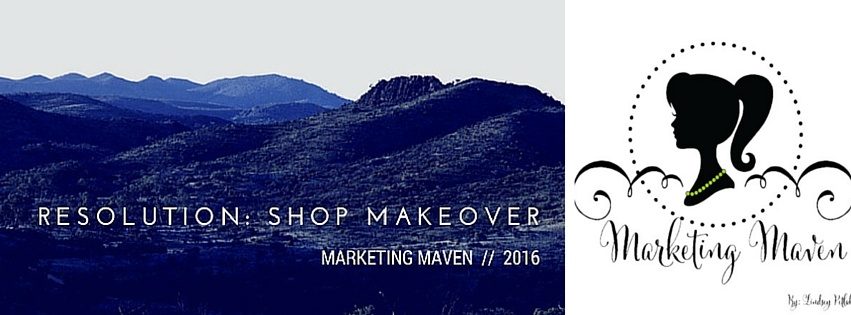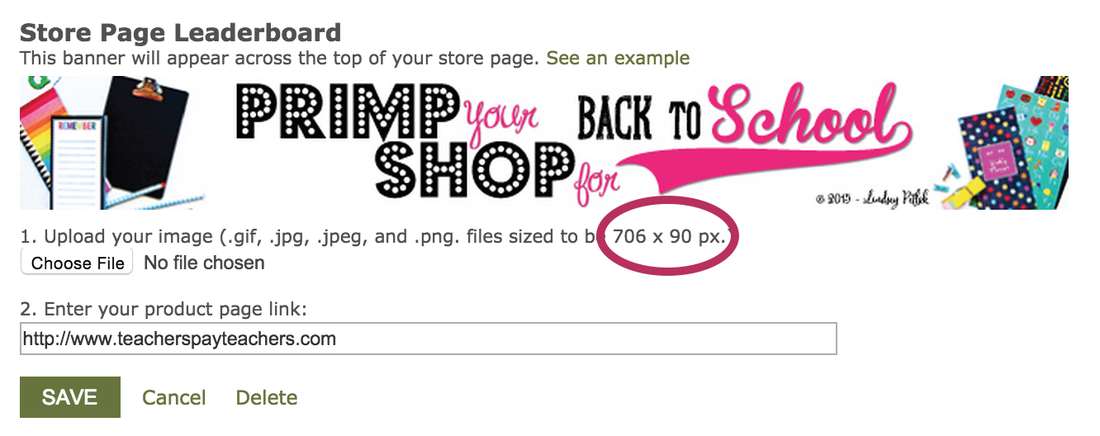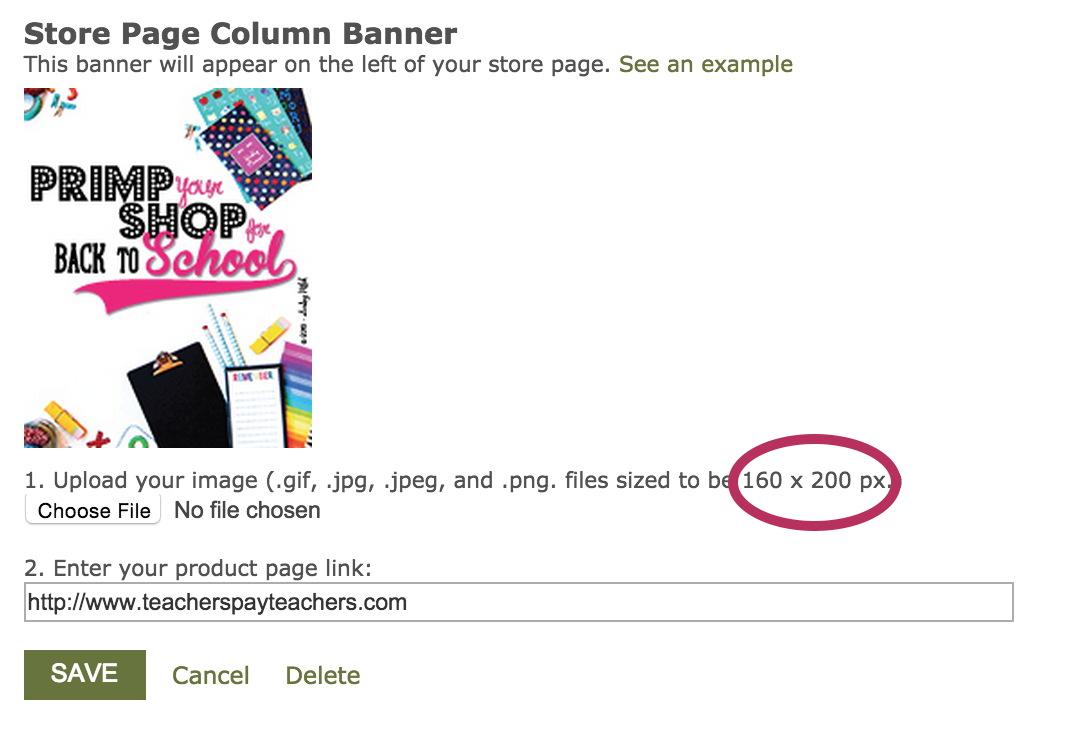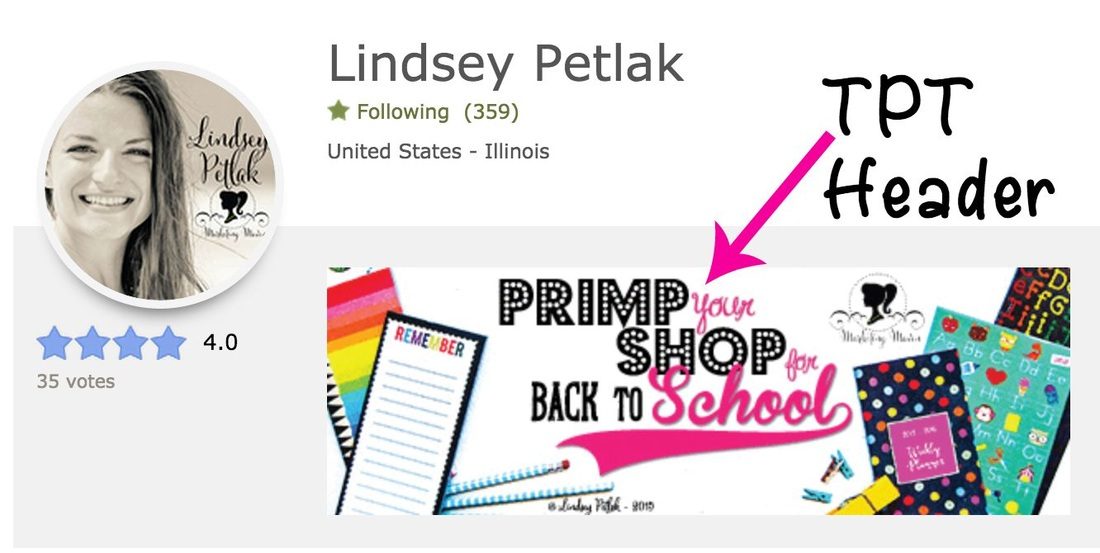I’m back with more #TREATYOSHOP2016 tips, tricks, & techniques! First impressions count, & it’s easy to pump up the “curb appeal” of your store front with a few simple steps. To make things easier…you can purchase styled photography backdrops directly from me, your Marketing Maven! NOW ALL MARKETING MAVEN PRODUCTS ARE 20% OFF FOR YOU!

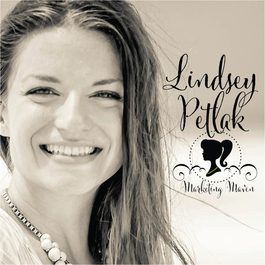 Part of my #BEASTMODE efforts as we kick off the new year has been updating my TPT storefront. At first I thought this was going to be a HUGE HASSLE. Then, I just broke down my to-do list, tried to keep things manageable, found other expert sellers who had great tutorials to use, and started hammering away.
Part of my #BEASTMODE efforts as we kick off the new year has been updating my TPT storefront. At first I thought this was going to be a HUGE HASSLE. Then, I just broke down my to-do list, tried to keep things manageable, found other expert sellers who had great tutorials to use, and started hammering away.
GUESS WHAT? It was easier than I expected & didn’t eat up a ton of time! The best part is, now I can continually change up aspects of my shop to keep it current & continue improving. In my first Treat Yo’ Shop post , I talked about the importance of upgrading your profile pic & linked tutorials showing how simple it is to do. Today, I’ll be focusing on the AESTHETICS of your shop section: banner, header, & badge. Come back tomorrow for how to make a GIF!
Lots of free, generic graphics for your shop are out there and great to use in a pinch, when you’re pressed for time (don’t leave your shop NAKED!), but I encourage you to create your own, more customized images to fill the banner (AKA: Store Page Leaderboard), badge (AKA: Store Page Column Banner), and header spaces (up by your profile pic) on your storefront. WHY? ….because you want your shop to stand out, and other than your photo, these store elements What/where are these spaces? See the slideshow below for details!
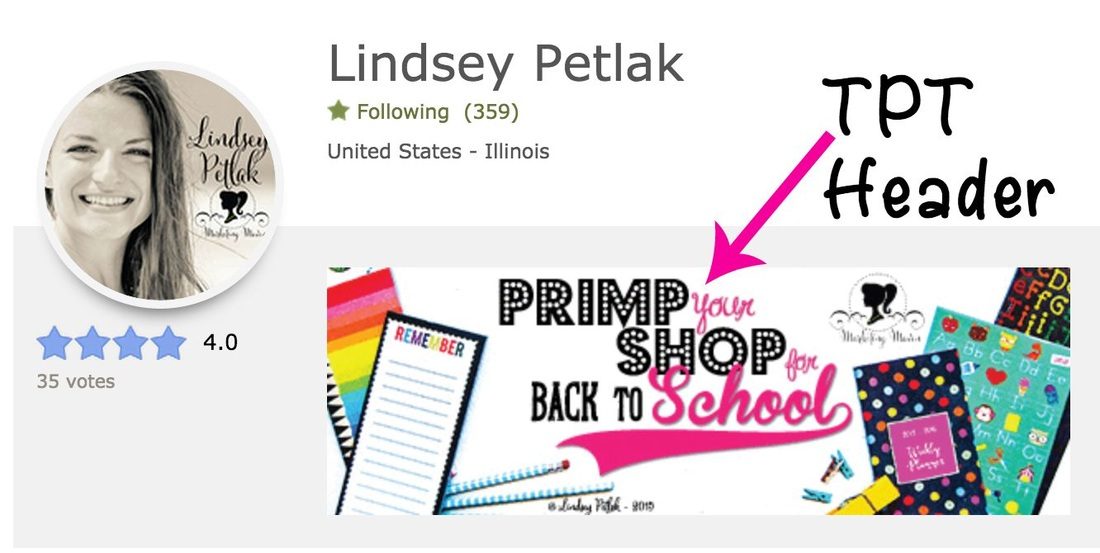 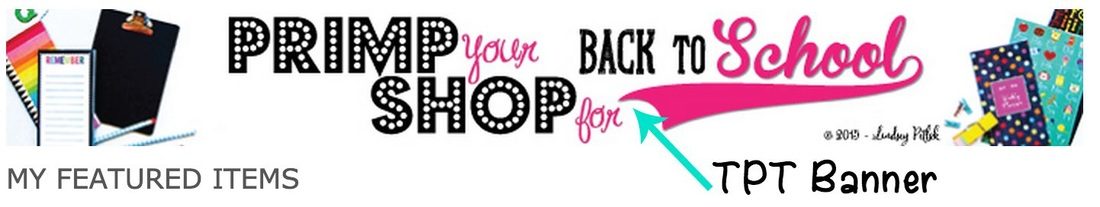 |
 |
So, let’s get down to business: CREATE YOUR CUSTOM IMAGES
- Whether it’s for new product releases, seasonal changes, holidays, or SALES, it’s super simple to create your own customized storefront images!
- In your design program of choice (Powerpoint, Illustrator, etc.), set up your document to be the PIXEL (not inches) dimensions. See the information on the store customization page or in the information and slides above to see dimensions for each element of the store page.
- Create your custom design within the dimensions for each page customization element. Be sure to save that design as GIF, JPG, JPEG, or PNG.
- Follow the instructions below to upload your AWESOME CREATIONS to your storefront!
- NOTE: INFORMATION & SIZING FOR TPT HEADER (BY PROFILE PIC) BELOW!!
So, let’s get down to business: TO ACCESS STORE CUSTOMIZATION @ TPT
- Log into your TPT seller account.
- Click on DASHBOARD under the MY TPT link in the upper right corner.
- Click CUSTOMIZE YOUR STORE on the dashboard.
- You’ll then be taken to the STORE CUSTOMIZATION PAGE (see above) where you will see dimensions for your store banner (store page leaderboard: 706 x 90 pixels) and store badge (store page column banner: 160 x 200 pixels). You’ll also find places to upload your finished files for each.
- For each design element, click the CHOOSE FILES button to upload your design.
- For each element uploaded, you may ADD A LINK TO YOUR IMAGE. For example, if you have a select category on sale or a new product upload, you may want to link your image to that specific product or sale category for buyers to click on and access instantly.
- NOTE: INFORMATION & SIZING FOR TPT HEADER (BY PROFILE PIC) BELOW!!
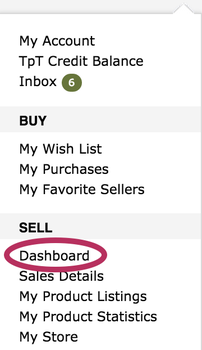 |
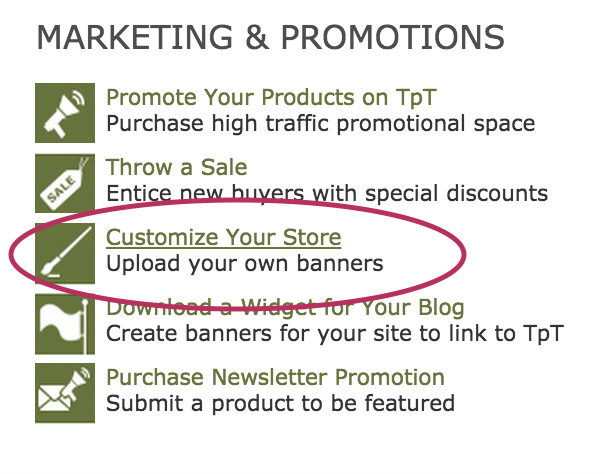 |
Customizing your storefront header is the most exciting thing to happen to TPT shops since the Back to School SALE! I was always so frustrated with how my Plain Jane text looked in that blank space…right at the TOP of my store…SO EASY TO SEE…right by my PROFILE PIC! Creating a graphic 450 x 150 pixels and linking it to something in your shop grabs the eye of your shoppers! Follow the “Ms. Fultz’s Corner” tutorial to see how to instantly catch the eye of your customers using the first space they see on your shop page. Thank Heavens for Ms. Fultz for making this so simple & laying it all out for us to follow!!!
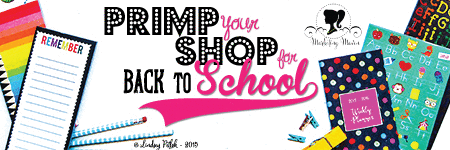 |
TOMORROW I’m posting about how to create a GIF for not only your header, but emails & your website, too! SO EASY…SO COOL!! |
Have a new product, sale to promote, or shop announcement? Make customizing your shop even easier with my Marketing Maven TPT Shop Makeover Toolkits! Just download the images, add text and/or product images, and upload! VOILA! SURPRISE: NOW ALL MARKETING MAVEN PRODUCTS ARE 20% OFF FOR YOU {throughout my RESOLUTION: SHOP MAKEOVER SERIES}
The adorable Sandy, from Soaring Through Second posted these shop header images using my TPT Shop Makeover Toolkit images on her awesome Instagram feed right before the B2S sale! She took one of my Marketing Maven header images, and created a 3-slide GIF for her store header! LOOK HOW GREAT THEY LOOK! Way to go, Sandy!!
Come back tomorrow for instructions on how to make an animated GIF of your own to embed in your shop, emails, and websites!
 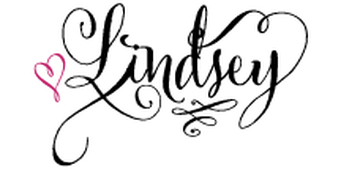 |